"Any soup “technique” that uses a macro or hotkey to automate souping for you, is not allowed." [ThatRedStoner, 2013).
If it is not already obvious, any use of a macro, hotkey soups, and AutoSoup's on Kitpvp servers, Minecraftpvp, etc are cheating (ThaRedStoner, 2013 & Nyaning, 2012). Hence, they are not allowed.
Whether you get manually banned, disconnected from the server, get caught, receive prior warnings is a bit vague. Most Mods and OP seem to ignore AutoSoup as a standalone mod. But use it in combination with hacks, such as: forcefield, Kill Aura, NoFlinch, NoKnockBack, NoSlowDown, AuraRange, AuraHitRate, NoWeb, and AutoSneak can make you mighty target to get banned.
Manual Souping Vs. AutoSouping?
Given that human beings are not designed to multi-task (two simultaneous or alternating tasks) without incurring attention span and performance errors (Wallis, 2006), it is unlikely that any person can state that they perform better at manual souping than the AutoSoup approach. With an AutoSoup in Minecraft your own efficacy sharply increase with the ability to focus on other task(s), such as strafing, relocating, crafting more soup, retreating, or trapping other players. That said, if you do not learn to manual soup, enjoy the cumulative bans (spread across 3 yrs) that will result in a permanent ban.
Figure 3.0: Hotkey full of soup (Notch, 2011).
Preparations: Getting Ready
- Hotkey 1, the Sword. Preferable a Stone Sword for 2/3 of a SMP game.
- Hotkey 2, Optionally a Compass. Or one soup. How do you intend to track other players? The Force is not with you...
- Hotkey 3-9. Soups. More Soup. Your life will depend on them.
- Inventory Slots 18 to 27, full of soup (2nd and 3rd rows of the inventory gui).
- Stay calm and relax at all times (lay off that coffee). No point in quick-dropping, refilling, and souping as fast as you get... only to press the 'q' drop button for your sword to be given to other players.
- Go at the pace you can only perform souping. If your player dies, it dies. It will happen again. The CPU/GPU will be your other 'partner' that will not be rushed.
- If money is no issue? Buy the Razer Naga or Ouroboros. They both have a great macro software and their buttons are tailored for hotkey spamming.Plugging ended....
Answer: Yes and No. On some Kitpvp servers, the coders have removed the block click (right mouse click with a sword). In a normal vanilla Minecraft game, blocking reduces any incoming melee damage by 1/2, so blocking significantly helps you survive longer. If you are unsure if the blocking mechanism has been removed, use the block hitting technique with both the left / right click mouse buttons being used simultaneously to perform it. It should look like a slicing movement with your sword that receives the benefits of attacking and defending at the same time if done successfully.
What is Strafing?
Answer: The ability to move left or right when in a pvp battle is called strafing. To perform it in battle may be more difficult. Strafe Techniques are best described by ThePlumecraftBros (2013) and willzee007 (2013). My general tips in Strafing is to aim and get behind the backside of the opponent and aim for the head. If you get stuck inside of a cave, do not bother with strafing.
Types of Souping:
A.) Basic: Hit, Run, & Scroll Soup
Assuming that you have prepped up from Figure 3.0 with soup in your hotkey, the most basic form of souping for Noob players is the old hit and run strategy. The idea is perform no more than 2 consecutive hits on another player before running in a perpendicular direction. You then use the scroll button on the mouse to find a soup and right click mouse button to use the soup.
This technique works well with the Epic Rider & Scout Kits in Minecraftpvp as they have good sprint speed .
B.) QuickDrop and Refill
Given that this methodology drops the sword on occasions, I would not recommend using this type of manual souping. A macro based AutoSoup with QuickDrop eliminates the probability of this issue. Read the approach by willzee007 (2013) for full details to manually quickdrop.
C.) Advanced: WASP Souping
- Make sure to leave the initial keyboard keybinds for w=forward, s=backward, a=left, d for right, and q=drop. This will benefit an easy access to the hotkey buttons 1-9 for later. NB: this method of manual souping seems to prevent you from moving as your left hand alternates between the hotkey while your right hand will be using the mouse buttons.
- On your right hand, use the w=keybind to approach (sprint jump technique) another player from their rear and stop. When attacking, switch your right hand to the hotkey. Your right pinky finger should always be on top of the 1 button to switch back to a sword. Your other right fingers shall switch between hotkeys 2-9. Leave your thumb to brace the keyboard.
- On your left hand, use either the standalone left click mouse button to attack or the combo left + right click mouse button to block hit your opponents.
- For first timers, it is best to glance at both the bottom half of the screen (concentrate on the soups available and health bar) and your keyboard number buttons. If you see your health below 1/2, start souping.
- As you monitor your health, when it approaches below 6 hearts (12 hit points), start:
- 1, 2 ,1, 3, 1 + attacking...consumes 2 soup.
- 1, 4 ,1, 5, 1 + attacking...consumes 2 soup.
- 1, 6 ,1, 7, 1 + attacking...consumes 2 soup.
- 1, 8 ,1, 9, 1 + attacking...consumes 2 soup.
- Press 'E' and use a Refill methodology.
- Press Esc.
- Repeat Souping.
- Run out of Soup.. imminent death...
Manual Refilling Techniques:
Reminder: If you are brave to refill in battle just remember that your player flinches (shakes). Choose the refill technique that you prefer.
A.) Hold Shift + Left Mouse Clicking: When you first press E to open the inventory, start spamming the bowls with Shift + Left Click to collect them back to the inventory stacked bowls. Then immediately Shift + Left Clicking soup from the inventory back to the hotkey.
B.) Craft & HoldThem: Similar to the above technique, once alll the bowls are stacked, you can craft more soup from the raw ingredients to the hotkey. This saves a lot of space for swag items while getting more soup.
C.) Quick Drag: This refill uses the technique of grab #1 hotkey bowl and hovering over inventory bowl. What you do next is double left click on the inventory bowl and move away with your cursor. The result is that all hotkey bowls have stacked in the hovered inventory slot. You can now shift + left click to get soup back into the hotkey.
or
Using the similar hover method, you can press 1 -9 of the hotkey and hover to an inventory slot. It will collect all the bowls into one slot. To fill back the hotkey with soup, hover over the inventory soups with your cursor and again press 1-9. It will send them back to the hotkey.
Manual QuickDrop Techniques (ThaRedstoner, 2013):
For a greater ease, change the control for '1' with the drop button and 2-0 will be the new hotkey buttons. This will allow your pinky finger to quick drop easier and switch to the '2' sword as well.
...............................
.... "Now on with the Show this is it......"
References:
- ThaRedstoner. (2013). How to Use Soup for PVP. PVP Tip. Retrieved 30/12/2013, 2013, from http://www.minecraftpvp.com/news/how-to-use-soup-for-pvp/
- ThePlumecraftBros(2013). How to Soup in Minecraft Pvp. Pvp Tips. Retrieved 30/12/2013, 2013, from http://theplumecraftbros.hubpages.com/hub/How-to-Soup-in-Minecraft-Pvp
- willzee007. (2013). PvP Strategy Tutorial (MUST READ). Retrieved 30/12/2013, 2013, from http://www.planetminecraft.com/blog/pvp-strategy-help/
- Nyaning. (2012). Looking for OFFICIAL rule on Macros. Help and Support Retrieved 30/12/2013, 2013, from https://www.minecraftpvp.com/Forum/yaf_postsm154892_Looking-for-OFFICIAL-rule-on-Macros.aspx.
- WALLIS., CLAUDIA. (2006). The Multitasking Generation. Time, 0, 9.
- Persson., Markus "Notch". (2011). Minecraft. Minecraft. 1.7.4. Retrieved 29/12/2013, 2013, from https://minecraft.net/

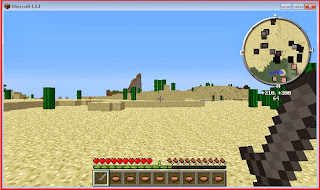

No comments:
Post a Comment